Streamline how you work with site content.
Create collections of content.
Import data from CSVs, copy & paste it or enter items manually. Collections can include any content type, from text to images, links, videos, rich content and more.


Connect collections to any design.
Choose from ready-made presets or start from scratch and add infinite site items displayed in repeating layouts. Ideal for portfolios, recipes, real estate and beyond.


Allow collection filtering.
Categorizing your content lets visitors easily filter and sort collections to find exactly what they're looking for.
*Coming soon.


Collect valuable UGC.
Create meaningful user connections by building custom forms and interfaces to collect user-generated content like testimonials, feedback, leads, data and more.











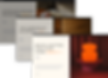

Explore key CMS features.
Keep your content safe with automatic and manual backups.
Format text, images and more, straight from your collections. Rich content lets you edit the display to fit the content instead of working with one uniform page structure.
Use APIs to manage and organize site data from your collections.
Lesson: Content manager
Explore the CMS in more detail and learn about filtering your site content, URL structuring, collecting and presenting content from site visitors and more.
Lesson: Datasets
Use datasets to display content from the Content Manager on a site, and update the content without touching the design.
Lesson: Dynamic pages
Learn how to create dynamic pages to display different content from a collection in the Content Manager with the same design and layout.
Webinar: CMS part 1
Discover how to create content collections, collect user-generated content and display content in Repeaters & dynamic pages.
Webinar: CMS part 2
Learn how to create and store heavy or dynamic content with CMS collections.
FAQ.
What is a content management system (or CMS)?
A content management system, or CMS as it's also known, is software that allows you and your team to manage and update digital content for your websites. Content is collected together and stored in the CMS separate to the site. Choose to display your content on the site on pre-designed site layouts or use blank pages to design your own. Use dynamic pages to generate many pages that look the same but have different content—a huge time saver that works well for all sites, including travel and real estate listings.
How does a CMS work?
Editor X’s code-free CMS has an intuitive interface that lets you build databases of content that are stored, managed and updated separately from the site. Then you can link the content database to elements on stage. Plus, you can assign customized roles and permissions to give your team members tailored access to the site and CMS.
What kind of content can be added to a CMS?
All types of digital content can be added including images, rich text, media, videos and text.
When should I use a CMS?
A content management system is ideal for any content heavy website like portfolios and listings.
Do I need to know code to use a CMS?
Editor X’s CMS is completely code-free so you don’t need to know any code to use it.
Can my clients use the CMS?
Editor X’s intuitive CMS allows clients to seamlessly manage their content after site handover. Plus, custom roles and permissions can ensure that your client doesn’t update the design.
Can I decide how the collection looks on the site?
Yes, you can either design the blank page yourself or use pre-designed layouts. Repeaters are Editor X layouting tools that display content in repeating layouts, making them ideal for use on dynamic pages.

And this is only a fraction of what’s possible.
Explore more advanced capabilities to build, manage & launch powerful sites on Editor X.
Collaboration suite.
Streamline your workflow and optimize team collaboration with advanced roles & permissions, team accounts, shareable design libraries and more.
Development.
Build advanced web applications using custom JavaScript and APIs on Velo—a built-in open development platform.
Marketing & SEO.
Use advanced marketing integrations to measure online campaigns, drive traffic and collect valuable visitor information.
Business solutions.
Answer any business needs with robust eCommerce tools from powerful online stores, to subscriptions and booking systems.
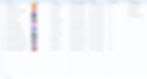




.png)

.jpg)






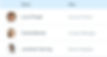








-min.png)


